RAM Concept Model Creation
Tribli is capable of exporting slab models to RAM Concept to complete fast, high-level or detailed slab designs based on Tribli model geometry.
-
Create the Tribli model geometry as per the load calculation workflow, noting that overlapping slab regions should be avoided when intending to export to external engineering software.
-
In Tribli, select the level to be exported. Tribli offers a range of functions to assist in the refinement of slab geometry prior to exporting to RAM Concept. Below is a summary of functions that can be used to format slab geometry prior to export.
- Orthogonalise Slabs: Snaps nearly-vertical and nearly-horizontal slab edges to be perfectly vertical or horizontal. Helps to produce cleaner RAM Concept models.
- Slice Selected Items: The slab slicer function can be used to split slabs about a polyline defined by the user. Useful for carving out regions of varying slab thickness.
- Draw Slab Fold: A convenience function that can be used to define slab folds of an exact width.
- Cut Beam From Slabs: A convenience function that allows the user to easily cut out slab regions from a parent slab
-
Select Export Level to RAM Concept from the export menu. The below dialog will be shown:
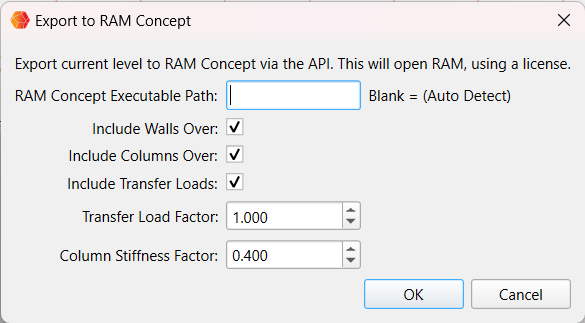
- RAM Concept Executable Path: Can generally be left blank. If Tribli is having trouble connecting to the RAM Concept API, try inputting the path to the RAM Concept executable file here.
- Include Walls Over: If selected, wall over elements will be exported to RAM Concept
- Include Columns Over: If selected, column over elements will be exported to RAM Concept
- Include Transfer Loads: If selected, rundown loads from column and wall chains that terminate at the current level (transferred and untransferred) will be exported as loads in the RAM Concept Model. Terminating columns and walls loads will be exported as point and line loads respectively. Use this option to design transfer slabs in RAM Concept.
- Transfer Load Factor: A factor that will be applied to the calculated rundown loads prior to being exported to RAM Concept. Does nothing if 'Include Transfer Loads' is not selected.
- Column Stiffness Factor: Bending stiffness factor for columns
-
After selecting 'OK' on the previous dialog. RAM Concept will launch and the API server window will pop up. The server window will appear busy for up to several minutes depending on the size of the model. Once the window activity stops, click the 'Pause' button and switch to the RAM Concept window to see the exported model.