Raft Footing Design
Once column loads have been calculated, Tribli provides an interface to assist engineers in the sizing and design of concrete raft footings.
Warning
Tribli's raft footing design functionality is intended for use on relatively small, isolated rafts. It is generally not suitable for large rafts supporting numerous walls and/or columns.
Note
Tribli applies an additional factor of safety to all loads prior to being used in any of Tribli's design functions including; columns, walls, footings, column transitions, and punching shear design. This value defaults to 1.20, but can be changed by the user in settings or by clicking on the text in the bottom right hand corner of the screen.
Footing Strength and Bearing Checks
-
Create the Tribli model geometry and calculate loads as per the load calculation workflow. The column and wall loads calculated as part of this step will be used in the design of the raft footing
-
Draw the raft by selecting the 'Raft' option from the Draw menu and drawing a polygon in the Tribli window. The raft should be drawn such that it sits fully under any columns or walls it is intended to support. Walls that sit partially off the raft will not be considered during the raft analysis.
-
Prior to completing raft checks, it is critical to ensure that the properties of the raft have been correctly set. Double-click the raft to bring up the raft properties dialog and update the raft properties to the desired values. Particular care shall be taken when considering the appropriate values for the soil subgrade modulus (spring stiffness), stiffness factor and FEA mesh size. If not provided in the project geotechnical report, the subgrade modulus can usually be approximated from the allowable bearing capacities and estimated settlements that will usually be provided in the geotechnical report. The raft stiffness factor modifies the bending stiffness of the plate elements used in the finite element model to approximate the non-linear behaviour of reinforced concrete elements. The finite element mesh size shall be modified to suit the raft being assessed. Finer meshes will provide more accurate approximations of the footing-soil interaction but will increase analysis times.
-
Right click on the raft and select 'Launch Raft Analysis'. A dialog similar to that shown below will be displayed.
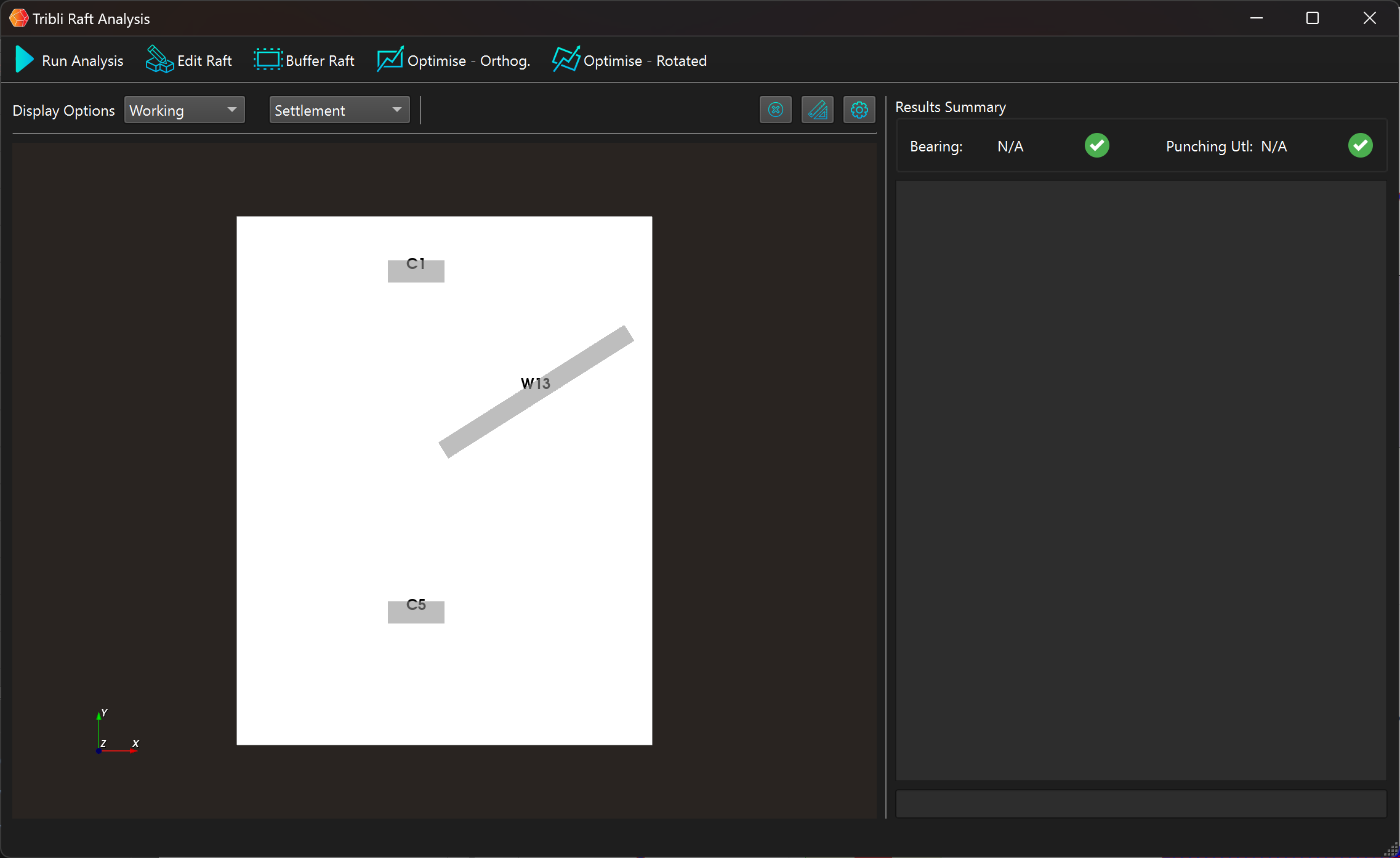
-
To perform the analysis, click the 'Run Analysis' button in the top left of the window. Rafts with complex geometries, especially those with analysis nodes (columns, wall ends and raft edge points) in close proximity to each other may cause the meshing algorithm to fail and an error will be presented to the user. In such situations, analysis nodes should be merged and moved further apart (if possible), or the raft mesh sized decreased.
After a period of time, a contour plot showing the settlement of the raft will be displayed.
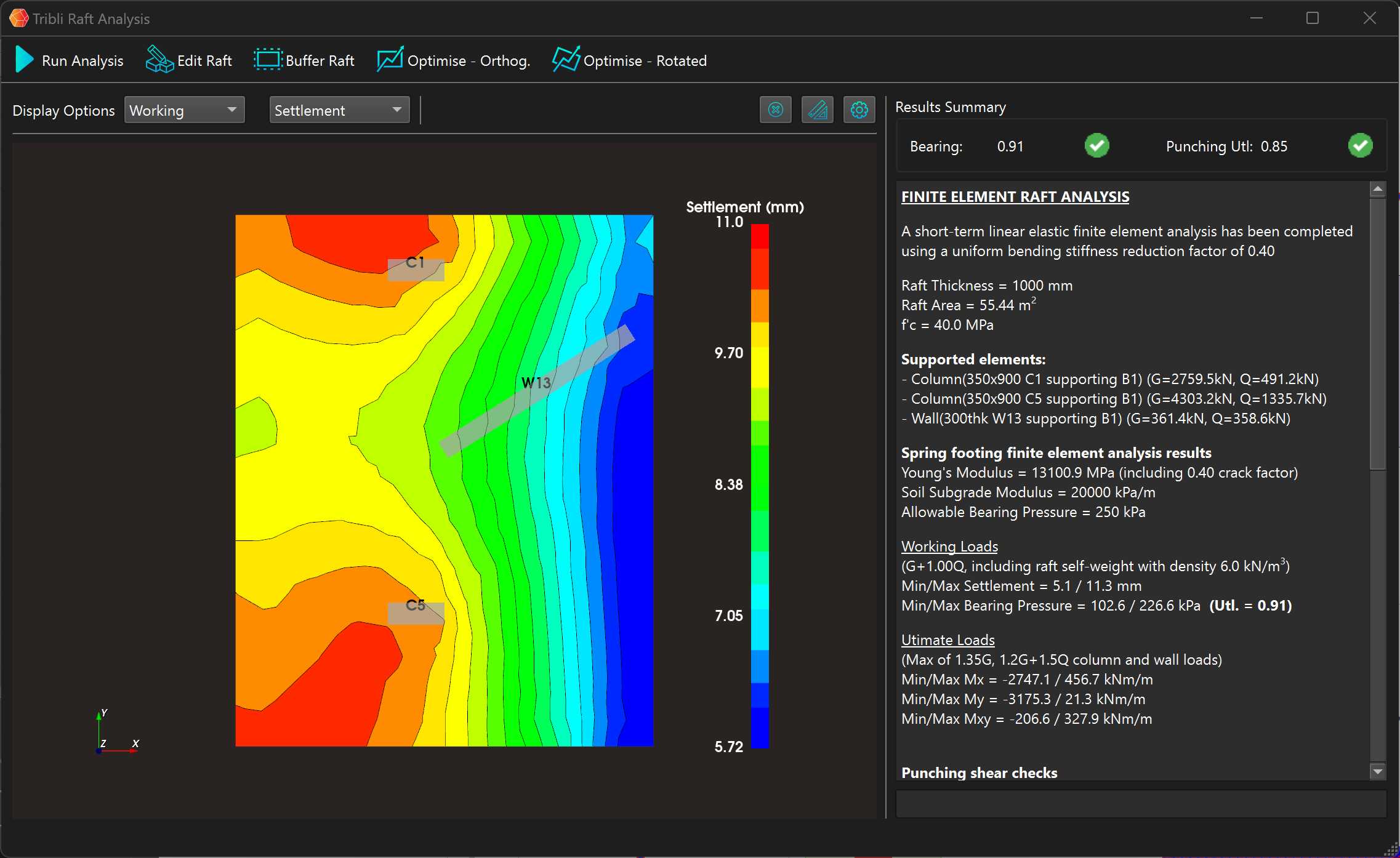
-
Using the drop-downs at the top of the window, the user can select the desired result output. Tribli can display settlements, bearing pressures, Moments about the X, Y and XY axis and punching shear perimeters for both working and ultimate load combinations.
Click anywhere on the raft results plot to probe the value of a result at that point.